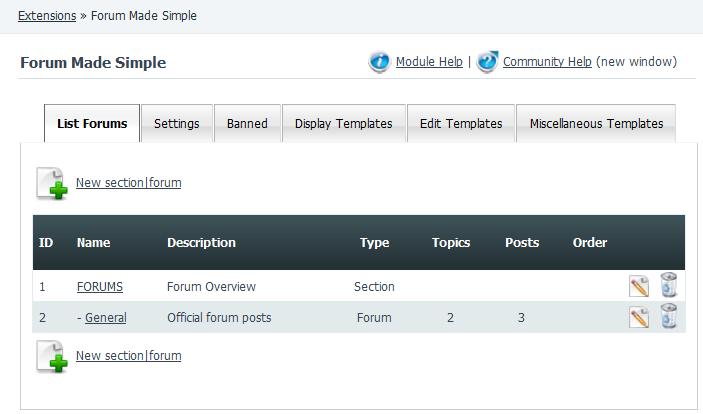This page in: English - Deutsch - Español - Français - Italiano - Lietuvių - Nederlands - Norsk - Polski - Русский - Svenska - Tiếng Việt - عربي - 日本語 简体中文
Forum Made Simple
Forum Made Simple (FMS) is a simple message board that supports multiple threaded forums, made for CMSMS 1.4.1 and higher. Its highlights are:
- Forum structure with categories (sections)
- Allows private forums (for specific user groups), moderated forums (require moderator approval) and public forums (read-only or read/write for guests)
- Parameters can be set individually for each forum
- Search (via Search module)
- User authentication, support for FEU properties (via FrontEndUsers module)
- User avatar support
- Captcha SPAM prevention (via Captcha module)
- Akismet SPAM prevention (via Akismet module)
- RSS (via CGFeedMaker module)
- All templates in DB and customizable
- Reports to moderators (via CMSMailer module)
- CMSMS events OnNewTopic, OnEditPost and OnReplyPost
- BBcode support in posts
- Support for user ranking
- Banning of users or IP addresses
- Moderators can delete topic/posts, sticky/close topics, editing posts, move topics and approve topics/posts
FMS 0.9.3 (tar.gz file only) or newer (xml file also) requires the modules FrontEndUsers (version 1.5.3 or newer) and Treemanager to be installed. CGExtensions (1.10.1 or newer) must be installed to use additional features such as RSS. FMS works nicely together with the modules SelfReg as well as Captcha.
For FMS and many other modules, Backend Users (admins, editors etc.) and Frontend users (FEU) are two completely different entities. A user account created via the admin interface can therefore NOT BE USED to login on the visitor-facing front end side. More details about this concent can be found in the FrontEndUsers module documentation. Note that all references on this page refers to FEU users, not backend users.
This page is a draft. The documentation for FMS 0.9.0 and older can be found here.
Installation
The easiest way to install FMS is to use the Module Manager. Go to "Extensions > Module manager" and click the tab "Available Modules". Select the module with the name Forum (under letter F) and click on the "Download & Install"-link to install the module.
Managing the Forum
By default, all back end users with admin rights can manage all aspects of the forum pages. In addtion, you can allow other back end users to change forum settings by enabling the following Group Permissions in an group to which he belongs:
- Manage Registering Users
- Modify Forum
- Modify FrontEndUser Properties
- Modify Stylesheet Associations
- Modify Templates
Note that this has nothing to do with the moderation of the post in the forum. Forum moderators are FEU users that belong to a FEU user group with moderator permissions (see below).
Configuration of FrontEndUsers
The most relevant fields username and password are built-in to the FrontEndUsers module. In addition, FMS needs to have a field that contains the FEU email (type: Email Address) and (optionally) an Avatar image (type: Image). You can create these fields (if not already present) via "Users & Groups > Frontend User Management > User Properties".
Next, go to "Users & Groups > Frontend User Management > Groups" and configure/create two FEU groups, needed to distinguish between regular forum users and forum moderators. For these two groups, the email field must be set to "required", the Avatar field to "optional".
- FEU users that belong to the group of forum users can post messages and edit or delete their own posts.
- FEU users that belong to the group of forum moderators can delete any posts, flag a discussion as sticky and delete or close an entire discussion.
Forum Settings
The default values for common properties in all forums can be set under "Extensions > Forums Made Simple > Settings":
- Use "report moderators" if moderators group is present - If checked, a link with the text "Report to Moderator appears next to each post. The link loads a page that allows the user to enter a comment and notify the forum moderator via email. Requires the CMSMailer module.
- Page limit for Forum page - Number of forums shown on a single page.
- Page limit for Topic page - Number of topics (threads) within a forum that are shown on a single page.
- FEU property containing the avatar - the name of the FEU field that contains the avatar image, as specified in the FrontEndUsers module.
- Ranks - comma separated list of numbers of postings needed to achieve a rank.
- BBCode-toolbar - Shows the BBCode toolbar when editing a forum post.
- Use Captcha - requires the user to enter the captcha text when posting. Requires the Captcha module.
- Use Akisment - uses the Akismet module (must be installed) for SPAM protection.
- Alias page for display from last_posts action and Search module -
Individual Forum Settings
Go to "Extensions > Forums Made Simple > List Forums". Click on the button "New Section/Forums".
- Name - The name of the forum, as it listed on the forum or section main page.
- Description - A short description, shown below the forum name on the forum or section main page.
- Parent -
- Icon URL -
- Members -
- Moderators -
- Allow guest read-only -
- Allow guest read and write -
- Display this FEU property -
- Use Avatar -
- Approve topics/posts by moderators -
- Page limit for Forum page - Number of forums shown on a single page (overrides the default setting defined under "Extensions > Forums Made Simple > Settings").
- Page limit for Topic page - Number of topics (threads) within a forum that are shown on a single page (overrides the default setting defined under "Extensions > Forums Made Simple > Settings").
- BBCode-toolbar - Shows the BBCode toolbar when editing a forum post (overrides the default setting defined under "Extensions > Forums Made Simple > Settings").
Forum Template
Go to "Layout > Templates" and use the "Copy" button to make a duplicate of the template that you want use as a base for the new "forum" template. After this, use the "Attach Stylesheets" button to attach the predefined CSS stylesheet "Forum_Made_Simple2" for FMS to the new template. The predefined FMS stylesheet can be edited like any other CMSMS stylesheet by a web designer.
If the Captcha module is installed, validation of any end user input is required for FrontEndUsers and SelfRegistration module. For disable it, use the nocaptcha='1' parameter in the template.
Editing the new template "forum" - In order to use the new template for forum pages, it must be changed. Open the new template and add before the {content} <br /> line the following FrontEndUsers tag:
{cms_module module='FrontEndUsers'} <br />
{content} <br />
Creating a New Forum Page
Go to "Content > Pages" and create a new page with the title and name Forum or any other name that you find appropriate.
- In the content field on the "Main" tab, add {cms_module module='Forum'}
- On the "Options" tab, disable the Cachable parameter.
Finished! If you want to show the newest forum posts on any page, you can add the following tags (turn off the WYSIWYG editor!):
{cms_module module='FrontEndUsers' form='silent'}
{cms_module module='Forum' action='last_posts' forumpage='forum'}
Getting Started: Create a Forum Structure
For learning purposes, it is a good idea to experiment with three differently configured forums: public (with anonymous read/write), read-only (guests can read posts, but not write) and private (only FEU users that belong to the specified FEU user group can read and write).
Create a public forum:
"Forum name": First Forum
"Forum description": My First Forum (everyone can write, even SPAMers)
"Order": 1
"Members": users
"Moderators": moderators
"Allow guest read topic/post": Yes
"Allow guest write topic/post": Yes
"Use avatar in this forum if sets": Yes
Create a read-only forum:
"Forum name": Second Forum
"Forum description": My Second Forum (private but readonly for guests)
"Order": 2
"Members": users
"Moderators": moderators
"Allow guest read topic/post": Yes
"Use avatar in this forum if sets": Yes
Create private forum:
"Forum name": Third Forum
"Forum description": My Third Forum (private only)
"Order": 3
"Members": users
"Moderators": moderators
"Use avatar in this forum if sets": Yes
Related Forum Posts
- Forummembers online
http://forum.cmsmadesimple.org/index.php/topic,19341.msg149937.html#msg149937
This page in:
English -
Deutsch -
Español -
Français -
Italiano -
Lietuvių -
Nederlands -
Norsk -
Polski -
Česky -
Русский -
Svenska -
Tiếng Việt -
عربي -
日本語
简体中文